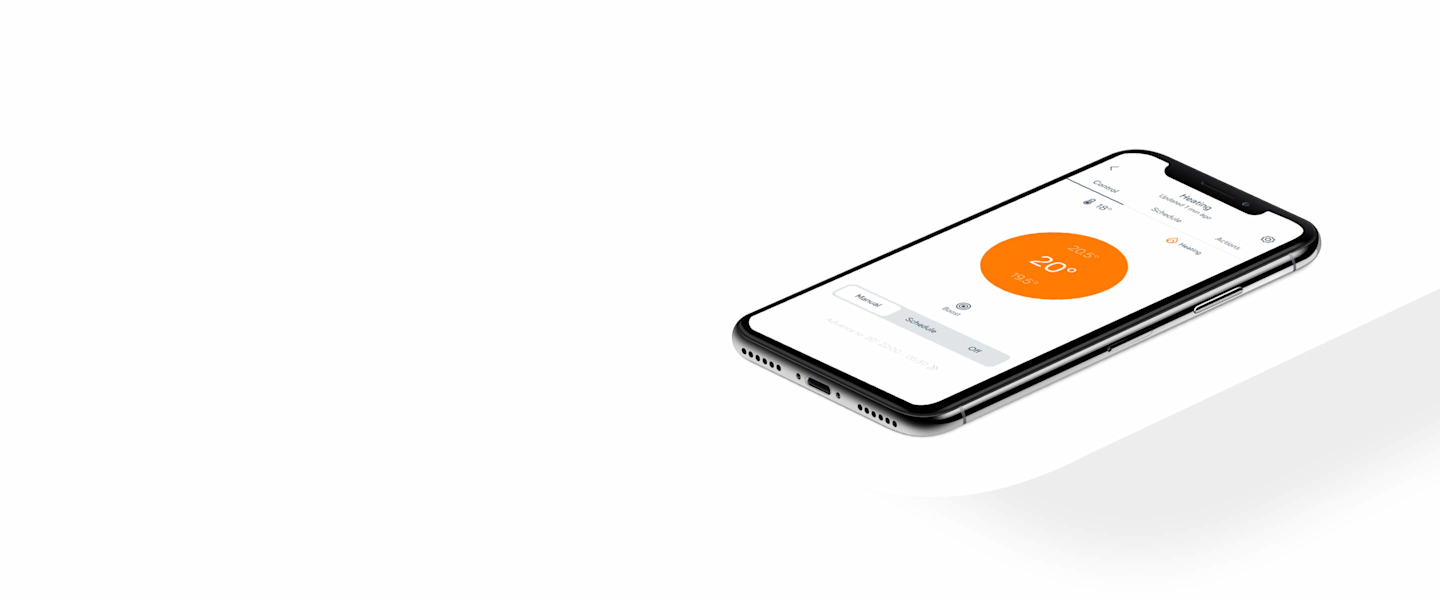Hive Thermostat Mini
The next generation of smart heating is here. The Hive Thermostat Mini is smaller, sleeker and has all the benefits of smart heating, at an even more affordable price.
With features like instant alerts, frost protection, geolocation and holiday mode, the Hive Thermostat Mini could also save you money. Also, with full control from the Hive app, you can manage your home's heating wherever you are.
Out of stock
Tap, talk or let Mini take care of it
Set schedules and boost your heating all from the Hive app – or just ask Amazon Alexa or Google Assistant to do it for you. Then let Mini take care of the rest. If you need to, you can use its simplified controls to set the temperature and switch between modes.

Designed for every décor
Whether you’re a monochrome minimalist or a lover of colour, Mini’s simple design and reflective finish blends seamlessly with any interior style. And since it packs all its features into the Hive app, it’s smaller than our original Hive Thermostat too.

Left the heating on back home? We’ll tell you.
With Geolocation, Mini knows if you’ve gone out and left the heating on – and sends you an instant reminder to turn it off. Or better yet, connect it to a Hive Door Sensor and it’ll automatically switch off when your front door closes. Handy.

Protects your pipes in winter
Frozen pipes can be a serious problem in winter. But with built-in Frost Protection, you don’t need to worry. If the temperature drops below 7°C, it’ll automatically turn on the heating to warm your pipes and keep things flowing.

Going on hols? Mini has it covered
If you’re heading away, Holiday Mode makes it easy to save money back home. Just set a dedicated schedule using the Hive app. You can even make sure your heating and hot water’s already on when you get back.
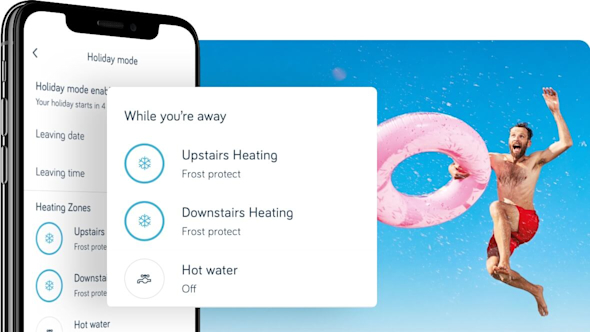
Voice control and more
We’ve partnered with some of your favourite smart home brands so you can enjoy Hive on whatever platform you like.
Discover






Hive Thermostat Mini specifications
Features
Manage your heating and hot water from anywhere using the Hive app
Add more thermostats to control up to 6 zones of heating if you have an existing multizone heating system
Frost protection protects your pipes from freezing in winter
Geolocation reminds you to switch off the heating if you’ve gone out and left it on
Holiday mode lets you manage your heating while you’re away
Works with Alexa, Google Assistant, Apple HomeKit and Siri Shortcuts
Turn your heating up or down on the thermostat itself
Interactive thermostat interface that tells you the temperature and if the heating or hot water is on
Create schedules for your heating and hot water from wherever you are in the Hive App
Group with other Hive devices to create a smart home
Boost heating and hot water from both the Hive thermostat Mini & Hive Thermostat and the Hive app
Compatibility
Most gas and LPG boilers
Oil boilers if they have an existing thermostat or programmer
Electric boilers with standard room thermostat and / or programmer
Size
Thermostat Mini:
Width: 84mm
Height 83mm
Depth: 22mm
Receiver:
Width: 90mm
Height 90mm
Depth: 36.8mm
Weight
Thermostat Mini:
132g (inc. batteries)
Single Channel Receiver:
159g (inc. back plate)
Dual Channel Receiver:
166g (inc. back plate)
Power Supply
Thermostat Mini:
4 x AAA batteries (included)
Receiver:
230V mains
Connectivity
Zigbee
System Requirements
Internet connection recommended: 1.5Mbps or higher
iOS or Android device running an up-to-date operating system
Hive app download (iOS or Android)
Usage
For indoor use only
What’s in the box
Hive Thermostat Mini
Thermostat Mini
Receiver
4 x AAA batteries
User guide
Frequently asked questions
Which heating systems / boilers are compatible?
Gas & LPG
Hive Thermostats are compatible with most UK gas and LPG central heating systems and our professional installation engineers are trained to work on both.
Oil boilers
Hive Thermostats work with most oil boilers and can replace your existing conventional thermostat or programmer.
However, if you have existing intelligent oil boiler heating controls that modulate your heating, a Hive thermostat will not replace this functionality.
We don't offer pro installation on oil boilers so we recommend contacting an OFTEC-qualified engineer to install the thermostat.
Electric boilers
If your boiler works with a standard room thermostat and / or programmer then a Hive Thermostat can control it. However, the thermostat doesn’t work with storage heaters or individual plug-in electric room heaters.
Other systems
Unfortunately our engineers can't install a Hive Thermostat on solid fuel boilers (such as biomass systems or coal) and heat pumps. We are yet to complete our testing on these systems and therefore can’t yet guarantee compatibility.
In the unlikely event that the thermostat cannot be installed in your home, you can receive a full refund for your purchase (this is valid for 14 days from the point you receive the product or the day of your installation).
What types of heating control systems and boilers are incompatible with Hive Active Heating?
Control systems
Honeywell SmartFit Controls: this system, sometimes installed to control gas and LPG boilers, is part of the existing central heating system and isn’t compatible with other external heating controls. Hive Thermostats can’t be installed with it unless the engineer removes the SmartFit controls first including all electrically operated valves.
Vaillant VR 65 Control Centre: this is an external controller fitted to some compatible Vaillant boilers. It’s part of the existing central heating system and isn’t compatible with other external heating controls. Hive Thermostats can’t be installed with it unless the engineer removes the Valliant external controller.
Boilers
Hive Active Heating is compatible with most boilers, but it is incompatible with the following models:
Worcester Bosch ICC2 - ZWBR 11-37A (GC number: 4710810)
Worcester Bosch *C*RD 537i (GC number: 4710811)
Worcester Bosch *C*RD 542i (GC number: 4710812)
Worcester Bosch Greenstar HE Plus - ZWBR 7-28A (GC number: 4731156)
Worcester Bosch Greenstar HE Plus - ZWBR 11-35A (GC number: 4731157)
Worcester Bosch *C* Greenstar 30 HE Plus Combi (GC number: 4731175)
Worcester Bosch *C* Greenstar 35 HE Plus L Combi (GC number: 4731176)
Worcester Bosch *C* Greenstar R 30HE Plus (GC number: 4731179)
Worcester Bosch *C* Greenstar R 35HE Plus (GC number: 4731180)
Worcester Bosch *C* Greenstar R 40HE Plus (GC number: 4731181)
All other boilers are, to the best of our knowledge, compatible with Hive Thermostats. If you'd like clarification on this, an engineer would be able to tell you. Don’t forget we have a 14-day return policy if you want to change or return your thermostat.
Can I control heat in different rooms or floors?
Yes. If you want your upstairs warmer than your downstairs, or this room cooler than that room, you can set different temperatures in different rooms and/or floors with Hive Multizone.
You’ll need different thermostats for the areas you want to vary the heating in. Just buy your first thermostat (this comes with Hive Hub) for your main heating zone, then upgrade to Hive Multizone. The Hive Multizone kit contains an extra thermostat and receiver allowing you to control the heat in different areas of your home.
To install Hive Multizone you would need an existing multi-zone set up within your home or have the relevant work done in your home. You can find out more about multi-zone heating by clicking here, or you could always book an engineer visit to find out more.
Does the thermostat work with underfloor heating systems?
Hive Thermostats can be used to support wet underfloor heating systems (which provide heat using pipes) but they do not currently support electric underfloor heating systems.
The heat produced from underfloor heating ensures an even distribution of heat in rooms, so it’s one of the most energy-efficient ways to heat your home.
Can I control hot water with the thermostat?
Yes, if you have a conventional heating system (i.e. a separate hot water tank heated by your boiler) you can control your hot water with the thermostat. Hot water can be controlled within the Hive app by selecting Hot Water in the app dashboard.
You can’t control your water temperature with the thermostat but you can turn your hot water on or off, set a schedule or boost it (which turns the hot water on from 5 minutes up to 6 hours).
Hive Hint: You can usually set the temperature of the hot water directly on your tank.
Can I install the thermostat myself?
To install the thermostat, you need to be competent in electrical wiring and DIY. We would recommend finding an experienced local tradesperson.
Where should the thermostat be placed?
Your thermostat will work best when fixed to a wall about 1.5m off the ground, away from heat sources and out of direct sunlight. You can also use the thermostat stand (available separately) to position it on a table or shelf within your home.
Will the Hive Thermostat Mini still work if my WiFi loses connection?
If your internet connection goes down, the thermostat will continue to work and you'll be able to use your thermostat to turn the temperature up and down as normal. Any heating or hot water schedules you've set up previously will also continue to run automatically. However, you won’t be able to control your heating via the app until the internet comes back online.
Does the thermostat work with other Hive devices?
Yes, you can connect your thermostat with other Hive devices using the Hive app – for example you can boost the heating when a Hive Motion Sensor detects movement.
You can also operate your thermostat and other Hive devices with Amazon Alexa, Google Assistant, Apple HomeKit and Siri Shortcuts.
How do I replace my existing Hive Thermostat with a new one?
You can set up your replacement thermostat through the app. Once open, go to the dashboard and select "Add". Alternatively, click the top right corner to access the menu. Tap "Upgrade or Replace" and follow the on-screen instructions.
Can I use my thermostat with Hive Actions?
Yes, your thermostat works with Hive Actions. You can choose from a number of pre-set actions that we know work really well and even create your own.
Can the Hive Thermostat Mini save me energy?
Yes, as you can set schedules to only heat your home when it is occupied. You can also manage your heating using the Hive app so you’re only using the heating when you need to. This is better for the environment and helps saves on your energy bills.
What can I control on the Hive Thermostat Mini device?
We want to make things more flexible for you. On the device, you can set the target temperature, change the modes for the heating and hot water and use the boost feature. You can manage your heating using the Hive app wherever you are, including boosting your heating and creating schedules.
Does this product work with voice control?
Yes, this Hive product can be used with voice control such as Amazon Alexa, Google Assistant, Apple HomeKit and Siri Shortcuts.
What devices can I get the Hive app on?
You can get the Hive app on many smartphones, tablets and the Apple Watch. iOS or Android devices must be running an up-to-date operating system.
What are your delivery options?
Free standard delivery is included when spending over €100 (3 - 5 business days).
Once ordered, you can track your order online.
Can I return this product?
Yes.
If you’ve purchased Hive products directly through our website or over the phone, you’ll need to contact us within 14 days (starting from the day you receive your Hive products).
If a British Gas engineer has installed your Hive products and you’d like to return them, you’ll need to let us know within 14 days from the point of installation.
You can contact us on web chat and we’ll provide you with a returns number and send you a returns label. Print the label out and send it to our warehouse, free of charge. Once we receive your product, we’ll aim to process your refund within 5 working days.
What's the warranty period?
Hive products come with a 1-year standard warranty.