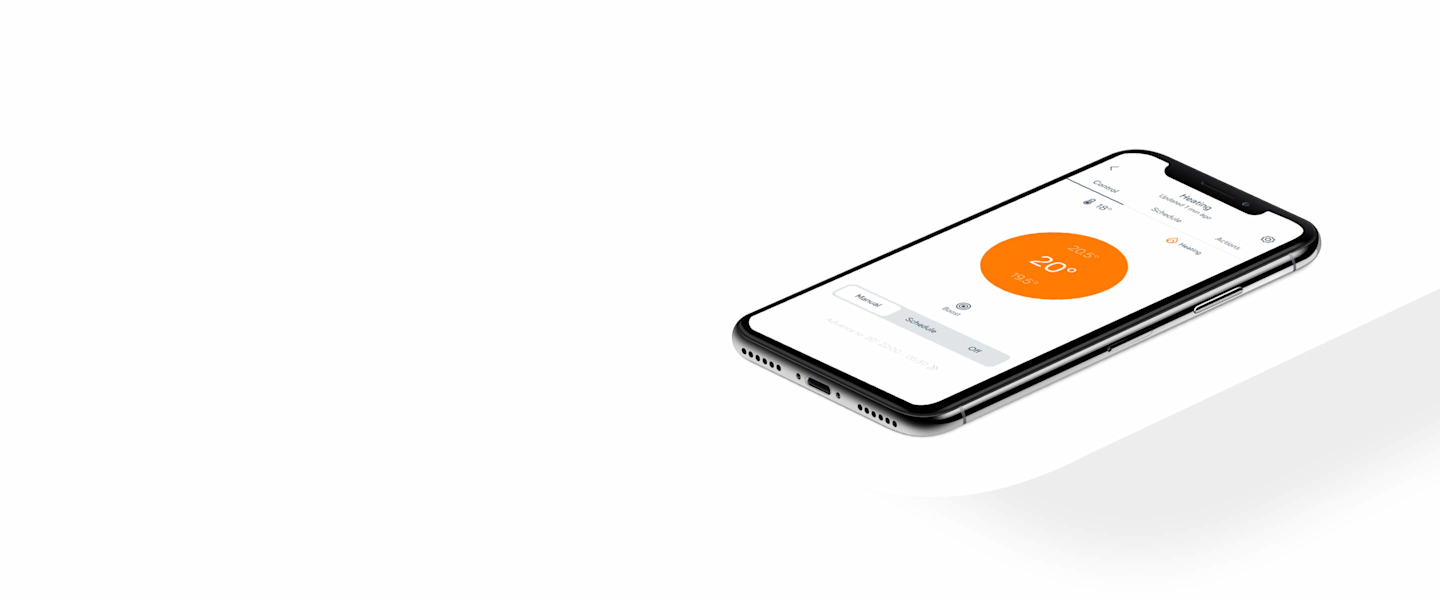Hive Motion Sensor
Our Hive Motion Sensors let you know everything’s okay back home so you can relax wherever you are. Check if there’s been motion at home and get notifications the moment anything happens. Connect it with other Hive devices for even smarter control of your home. Like turning on a hall light when someone walks past.
Out of stock
Turn lights on automatically
Heading to the bathroom at night? Use Hive Actions to trigger your smart lights to come on automatically when your sensor detects you stepping into the hallway.

Always in the know
The moment your smart motion sensor detects activity, it sends a notification to your smartphone, tablet or Apple Watch.
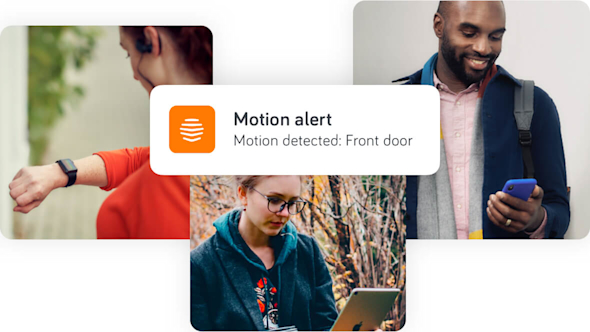
Get your home working seamlessly
We’ve partnered with some of your favourite smart home brands and you can easily connect our sensors to Philips Hue Lights.
Discover

Motion Sensor specifications
Features
Get notifications when motion is detected
See activity from the last 7 days
Group with other Hive devices to create a smart home
Size
Width: 22mm
Height: 84mm
Depth: 24mm
Weight
62g
Batteries
1 x CR123A lithium battery
System Requirements
Internet connection recommended: 1.5Mbps or higher
iOS or Android device running an up-to-date operating system
Hive app download (iOS or Android)
Hive Hub
Usage
For indoor use only
What's in the box
Motion Sensor
Motion Sensor
Battery (CR123A Lithium)
Adhesive pads
User guide
Frequently asked questions
What does the Hive Motion Sensor do?
The Hive Motion Sensor detects motion in your home and sends an alert to your smartphone, tablet or Apple Watch. You can check into the app or online dashboard remotely at any time to see whether any motion has been detected.
With the Hive Motion Sensor you can also set schedules for when you want to receive these notifications so you only receive them when you are away from home.
If you are an existing Hive user then you won’t need any more kit and can set up your Hive Motion Sensor using your existing hub. If this is your first Hive product you will need to buy a Hive Hub in order to set up your Hive Motion Sensor.
What features come with the Hive Motion Sensor?
The Hive Motion Sensor detects motion in your home and sends an alert to your smartphone. You can log in to the app or online dashboard remotely at any time to see whether motion has been detected in your home.
With the Hive Motion Sensor, you can also set schedules for when you want to receive these alerts. So you only get them when you are away from home.
How do I install the Hive Motion Sensor?
You can attach the Hive Motion Sensor using the stickers included in the box. We recommend using all the stickers provided to make it as secure as possible.
> Visit the Hive Community for how to videos and extra support
Can I have my Hive Motion Sensor installed by an engineer?
The Hive Motion Sensor is self-install only.
Do I need to download a separate app to use the Hive Motion Sensor?
No, you can control your Hive Motion Sensor from the same Hive app or online dashboard you use to control all your other Hive devices.
Can the Hive Motion Sensor trigger more than one light?
Yes, using Hive Actions you can add multiple devices to be activated by a Hive Motion Sensor including smart light bulbs and smart plugs.
Can I use my Hive Motion Sensor outside?
No, it is designed for indoor use only.
Does the Hive Motion Sensor work with other Hive devices?
Yes, you can use Hive Actions to link it with your Hive devices (e.g. turn lamps on when there is motion in the hallway).
Does the Hive Motion Sensor need a subscription to work?
No, they don’t need a subscription.
Does this product work with voice control?
No, this Hive product can’t be used with voice control such as Amazon Alexa, Google Assistant, Apple HomeKit and Siri Shortcuts.
What devices can I get the Hive app on?
You can get the Hive app on many smartphones, tablets and the Apple Watch. iOS or Android devices must be running an up-to-date operating system.
What are your delivery options?
Free standard delivery is included when spending over €100 (3 - 5 business days).
Once ordered, you can track your order online.
Can I return this product?
Yes.
If you’ve purchased Hive products directly through our website or over the phone, you’ll need to contact us within 14 days (starting from the day you receive your Hive products).
If a British Gas engineer has installed your Hive products and you’d like to return them, you’ll need to let us know within 14 days from the point of installation.
You can contact us on web chat and we’ll provide you with a returns number and send you a returns label. Print the label out and send it to our warehouse, free of charge. Once we receive your product, we’ll aim to process your refund within 5 working days.
What's the warranty period?
Hive products come with a 1-year standard warranty.