

Hive Radiator Valve
The Hive Radiator Valve is our new smart thermostatic radiator valve (TRV). It controls the flow of hot water into an individual radiator so you can manage your heating room by room. And because ours is smart, you can adjust it from your smartphone or tablet through the Hive app, whether you have the Hive Active Heating thermostat or not.


Using Hive Radiator Valves to replace TRVs
If your radiators have TRVs, fitting a Hive Radiator Valve is easy – and there’ll be no need to drain your radiator so long as you already have a compatible valve attached. Nowadays most radiators have TRVs (thermostatic radiator valves). If the valve on your radiator has a numeric dial (eg 1-5), it’s a TRV.
To fit it you simply unscrew your existing TRV and replace it with a Hive Radiator Valve. You’ll find a couple of adaptors included and this guide, as well as the app, will help you choose the right one for your radiators.


Using Hive Radiator Valves on manual radiator valves and electric radiators
If your radiators are older they might have basic manual controls (usually marked “on / off” or “+ / -”) instead of TRVs. If your radiators don’t have TRVs, installation is a bit more complicated. You will need to replace your existing valves with thermostatic valve bodies before you can install Hive Radiator Valves. A heating professional – or someone confident in fitting and plumbing a radiator – will be able to assess what’s best for your home.
Hive Radiator Valves will not work with electric heating systems or electric radiators (including heated towel rails that are electrically powered).
What you’ll need
All you need is a Hive Hub, which you can buy with your Hive Radiator Valves. Plus the Hive app which is free to download.
If you have a large home or a home with thick walls, you may also need a Hive Signal Booster to help your Hive devices talk to each other.
What’s in the box
 Radiator Valve
Radiator Valve
 M30 adaptor
M30 adaptor
 RA adaptor
RA adaptor
 Hex key
Hex key
 2x AA batteries
2x AA batteries
 Adaptor guide
Adaptor guide
Important Safety Information
- Follow the installation instructions in the Hive app and in this guide.
- Take care during installation and use, as the radiator and pipes may be hot if your heating is on.
- If you want to clean your Hive Radiator Valve, a soft dry cloth will do the trick. Don’t use water, solvents or abrasive cleaners.
- You can remove the cover from your Hive Radiator Valve to change the batteries. Remember to keep the batteries away from children as they can be a health hazard.
- Don’t try to open your Hive Radiator Valve. There are no parts inside that you can service or replace.
- For configurations including a valve body: a thermostatic valve body should only be installed by someone competent in the installation of plumbing equipment.
- Hive is not responsible, and no refund will be given, for any costs, loss or damage that you do to your property or suffer which is caused by the removal of your old controls or the incorrect installation of your Hive Radiator Valve.
- Hive Radiator Valves must only be installed into a properly working heating system.
- Any pre-existing problems with your radiators or valve bodies must be addressed prior to installing Hive Radiator Valves.
Don’t install in the same room as your thermostat
We recommend that you do not fit a Hive Radiator Valve to a radiator in the same room as your main thermostat (whether a Hive thermostat or any other thermostat). Having your thermostat and any thermostatic radiator valve in the same room can cause your heating to be permanently on if the thermostat is set to a higher temperature than the radiator valve.
Don’t obscure them
Hive Radiator Valves use a clever algorithm to measure the temperature in the middle of your room. They work best if they have air flowing around them to help them measure the temperature accurately. So avoid curtains or furniture pressing up against them, if you can. If your Hive Radiator Valves are obscured, you may find that they read higher or lower than the temperature in the rest of the room.
Use schedules to avoid heating empty rooms
A great way to save energy is to set a schedule for each Hive Radiator Valve. That way you only heat rooms when you expect them to be used. For example, in a bedroom, set a schedule so the heating comes on just before you normally go to bed, rather than at the same time as the rest of the house.
Install them on the flow side of radiators
If you are swapping your valve bodies too, we recommend installing your new Hive Radiator Valve on the flow side of the radiator. This will provide the most accurate temperature control. Your Hive Radiator Valve can be mounted on the return side of your radiator, but if your radiator is greater than 1.6m in length then temperature control may be less accurate.
Remove your old radiator control

Most radiator controls can be removed by unscrewing the valve securing ring.
If your existing control doesn't unscrew easily, set it to its highest temperature setting (eg “5”) and try again. Be careful to only unscrew the control and not the valve body itself.
If it still doesn't unscrew, it may be stuck or might have a different locking mechanism. In this case we recommend you contact a plumber for assistance.
If you see a few drops of water when you unscrew your old radiator control then your existing valve body may be leaking. Valve bodies can often be tightened up, but some might need replacing if they are leaking. We recommend fixing your valve body before installing your Hive Radiator Valve. Get advice from a plumber if you’re unsure of how to do this.
Remember: If your radiator has manual (“+ / -”) valves rather than thermostatic valves (with a numbered dial) then your valve body will need to be replaced before proceeding.
Finally, Hive is not responsible for any damage that you cause to your heating system while removing your old control. If in doubt, please do get advice from a plumber!
Check your radiator valve pin is ready
After removing the old radiator control you should now see your radiator valve pin (the shape of the pin can vary and may look different to the image above).
Your radiator's valve pin controls how much hot water flows into your radiator. When the pin is pushed all the way down, the rubber diaphragm inside closes and stops water from getting in.
Hive Radiator Valves use a motor to allow the valve pin to move up and down and so control how much hot water flows into the radiator.
If the pin is stuck and the Hive Radiator Valve motor can't easily move it up and down, it cannot effectively control the heat coming from the radiator.
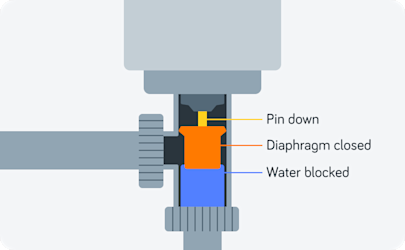
To ensure that the Hive Radiator Valve can accurately control the flow of hot water into a radiator, use a coin to push down on the pin to check that if moves up and down freely.
Tip: If it feels stiff, or if there is limescale or corrosion visible, clean this off and try to free the pin using lubricant.

Identifying the right adaptor: valve bodies with screw threads

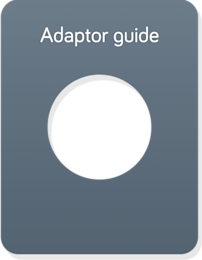
You’ll need to select the correct adaptor to fit your Hive Radiator Valve to your existing valve body. If your valve doesn’t have a screw thread, see the next section.
If your valve does have a screw thread, use the adaptor guide included in the box to help identify the right adaptor.
If the guide sits on top of the screw thread on your valve then you need an M30 adaptor.
If the guide slips over the screw thread and slides down, then you need an M28 adaptor.
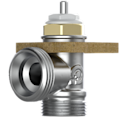
Sits on top of the screw thread
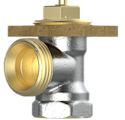
Fits over the screw thread
Identifying the right adaptor: valve bodies with no screw thread
If your valve does not have a screw thread, match your valve to the pictures.
Danfoss valves require the RA adaptor.
Valves with two wings sticking out the sides require the Giacomini adaptor.
Valves with a hexagonal top and no screw thread require the Caleffi adaptor.
Hive does not provide adaptors for other valve types. In order to install Hive Radiator Valves you will need to replace your current valve bodies with one of the standard types supported by Hive. A plumber can help with this.

RA

Giacomini

Caleffi
Fitting the adaptors: M30

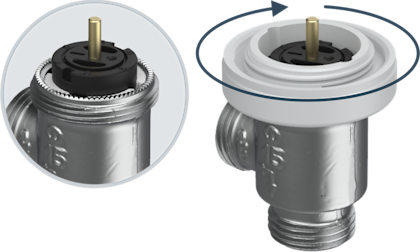
Slip the M30 adapter over the radiator valve and screw clockwise until securely fastened.
Continue to next stepFitting the adaptors: RA

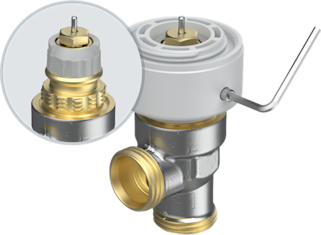
The RA adaptor is the only adaptor that has a screw. Slip the adaptor over the radiator valve and use the hex key provided to securely fasten it.
Make sure you fit the adaptor the right way up, the thread should be facing upwards and the screw should be near the bottom.
Continue to next stepFitting the adaptors: M28

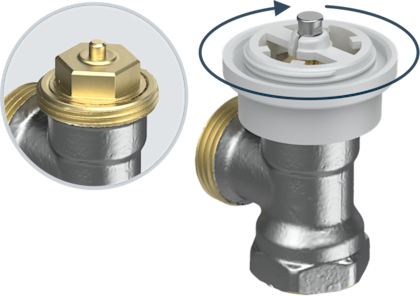
An M28 adaptor is not included in the box. If you require one, please contact support.
To fit an M28 adaptor, slip it over the radiator valve and screw clockwise until securely fastened.
If the M28 adaptor seems to be the right size but will not screw on, you may have an "M28 x1.0" valve body with a narrower screw thread. These bodies are sold by brands such as Orkli, Concerto and Wessex. Hive does not have an adaptor for this valve type. In order to install Hive Radiator Valves you will need to replace your current valve bodies with one of the standard types supported by Hive. A plumber can help with this.
Continue to insert batteriesFitting the adaptors: Giacomini

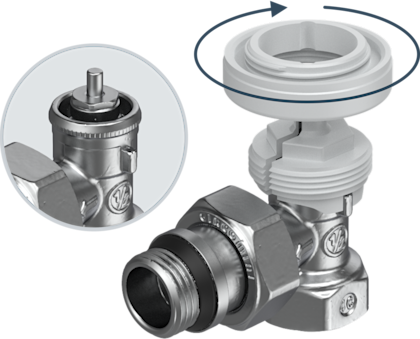
A Giacomini adaptor is not included in the box. If you require one, please contact support.
To install, first slip the Giacomini adapter over the radiator valve. Push it on firmly until it clicks securely into place.
Then slip the M30 adapter over the Giacomini adaptor and screw clockwise until securely fastened.
Continue to next stepFitting the adaptors: Caleffi

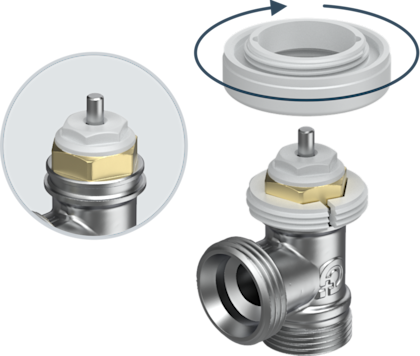
A Caleffi adaptor is not included in the box. If you require one, please contact support.
First, slip the Caleffi adapter over the radiator valve with the hexagonal side facing towards you. Push it on firmly until it clicks securely into place, and make sure that it is correctly lined up with the hexagonal part of the valve.
Then slip the M30 adapter over the Caleffi adaptor and screw clockwise until securely fastened.
Continue to next stepInsert the batteries
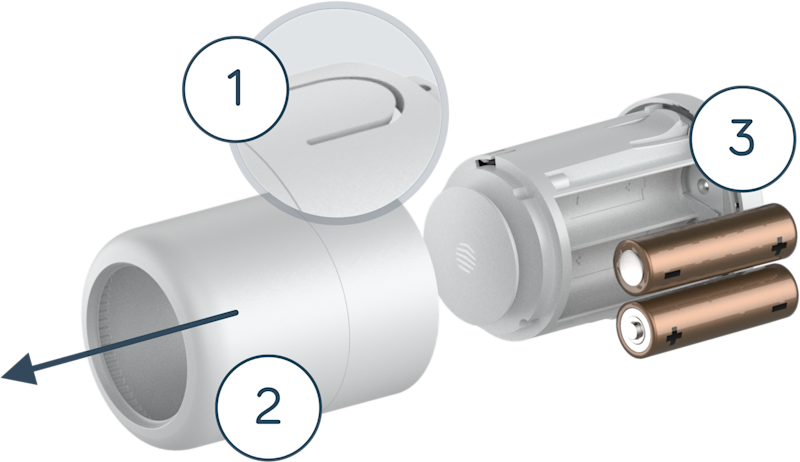
Press down the 'tab' and slide the casing off the Hive Radiator Valve. Insert the two AA batteries included and slide the casing back on, taking care to line the window up with the screen. You will hear a click when it’s in place.
The screen will light up and show an “M” symbol to indicate that the Hive Radiator Valve is in install mode.
If your Hive Radiator Valve is showing a temperature rather than the “M” symbol, you will need to reset it.

Fit onto the radiator

Screw the Hive Radiator Valve onto the adaptor, rotating clockwise until you feel a click. Stop after the first click to avoid damaging your valve.
Now rotate the casing back the other way until you can see the screen.
If you aren’t using the app to guide you through the installation, you can now press the button below the screen for 3 seconds to exit install mode and your valve will show target temperature.

Open the Hive App
Once you have completed all the steps to fit the Hive Radiator Valve to the radiator, please return to the Hive App so you can pair it to the Hub.
If you haven't launched the app yet, you'll need to select "Radiator Valve" from the install menu to get started.
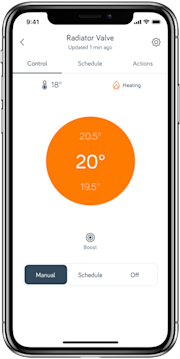
Use the app
The Hive app gives you full control over your Hive Radiator Valves, including:
- setting a temperature for each radiator
- setting a schedule to only heat rooms when you need to
- connecting your Hive Radiator Valves to your other Hive devices using Actions
If you also have a Hive thermostat you can enable Heat On Demand to automatically boost your heating when a radiator needs heat.

Using the Hive Radiator Valve
Rotate the dial on your Hive Radiator Valve to set temperature. The screen will show the temperature that your Hive Radiator Valve is currently set to.
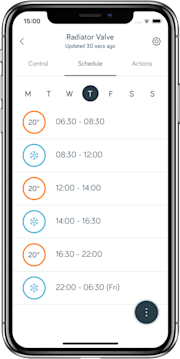
Set a schedule and save energy
You can set an individual schedule for each Hive Radiator Valve in the Hive app. That way you save energy by never having to heat rooms you aren’t using. Perfect for keeping bedrooms warm at night without heating them all through the day.
Heat on demand
If you also have a Hive thermostat you can enable Heat On Demand in your Hive Radiator Valve’s settings in the Hive app.
Once you have enabled Heat On Demand, your Hive Radiator Valve will boost your thermostat automatically to turn on your heating and make heat available to your radiators when they need it.
When Heat On Demand turns the heating on, every radiator will be provided with heat. Rooms with thermostatic valves (including Hive Radiator Valves) will warm up until they reach their target temperatures. Rooms with manual (on/off) radiator controls will continue to heat up until the boiler switches off again.
If you don’t have a Hive thermostat, or if you disable Heat On Demand, then turning up a Hive Radiator Valve will only warm up the room if your heating is already on.
Heat On Demand works best when you have Hive Radiator Valves on all your radiators. In this setup you will only warm up the room that needs heat. We don’t recommend using Heat On Demand if you have lots of manual radiator valves, as you may end up warming more of your house than you intend to.
Learn more on Hive Community
There's lots more information on Hive Radiator Valves on the Hive Community pages. You can read our FAQs, ask questions and even share ideas for new features.
Replacing the batteries
The app will notify you when your Hive Radiator Valve’s batteries need to be replaced. You can also check this by tapping the button below the screen – if the screen remains blank or shows a battery symbol in the corner then the batteries need to be replaced with two new AA batteries.
You can easily replace the batteries without removing the Hive Radiator Valve from the radiator:
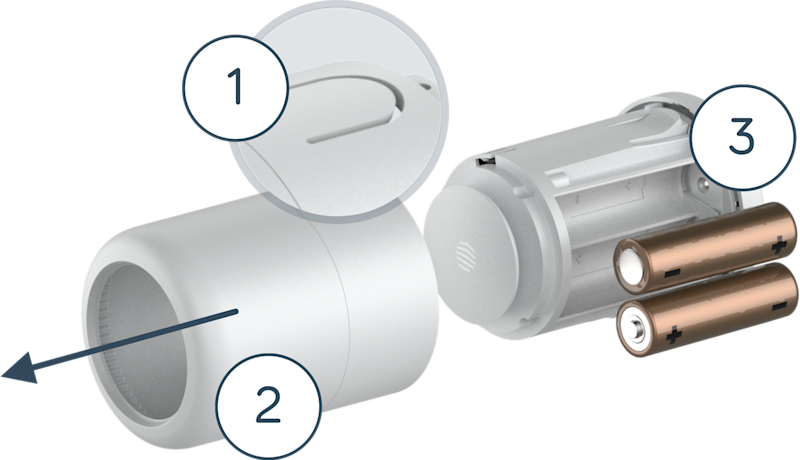
- Rotate the whole valve anti-clockwise until the screen faces away from you and the tab is visible, then depress the tab.
- While keeping the tab depressed, slide the casing off.
- Rotate the valve anti-clockwise to access the batteries and replace them with two new AA batteries.
- Rotate the valve anti-clockwise until you can see the screen again. When you tap the button, the screen will light up and show your chosen temperature.
- Slide the cover back on, taking care to line the window up with the screen.
We recommend using alkaline AA batteries. You should not use rechargeable batteries because battery life will be greatly reduced.
If you don’t replace your Hive Radiator Valve’s batteries, when they get critically low the valve will set itself partly open to ensure that the room gets some warmth whenever the heating is on.
Removing your Hive Radiator Valve
Follow these steps to take your Hive Radiator Valve off your radiator:
- Press the button under the screen for 3 seconds. The valve will vibrate and show an M on the screen to tell you it has entered install/remove mode.
- Hold the valve either side of the screen and rotate it anti-clockwise until the tab is visible.
- Depress the tab and, while keeping the tab depressed, slide the casing off.
- Depress the button next to the battery compartment. While keeping the button firmly depressed, rotate your Hive Radiator Valve anti-clockwise to unscrew it from the valve body.



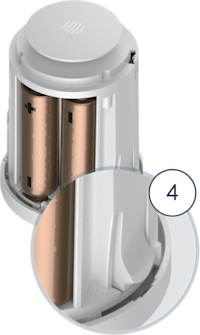
To re-attach your radiator valve:
- Re-attach the adaptor to the valve body.
- Tap the button below your Hive Radiator Valve’s screen once to wake it up. If the screen shows a temperature, press the button for 3 seconds. The valve will vibrate and show an M on the screen.
- Screw the Hive Radiator Valve onto the adaptor (rotating it clockwise) until it clicks once. Stop after the first click to avoid damaging your valve.
- Rotate the valve anti-clockwise until the screen faces forwards.
- Press the button under the screen for 3 seconds. The valve will vibrate and show your chosen temperature.
